Question #25688
To set an exception to an AutoCorrect rule, click _______ on the menu bar and then click AutoCorrect Options to display the AutoCorrect dialog box.
Options:
Answer:
To set an exception to an AutoCorrect rule, click Tools on the menu bar and then click AutoCorrect Options to display the AutoCorrect dialog box.
Question Screenshot
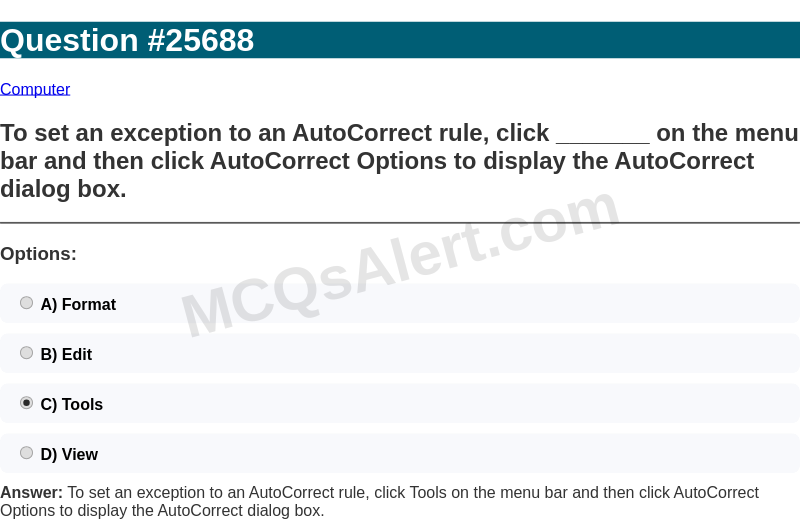
Computer Related Questions
-
Q1.To end a slideshow in PowerPoint, which key do you press?
-
Q2.Which of the following cannot be changed in Excel?
-
Q3.Which alignment is used in news paper and novals
-
Q4.Software application would be the most appropriate for performing numerical and statistical calculations .
-
Q5.This the invention of modern world:
-
Q6.What is a composite key in a database?
-
Q7.Electronic commerce E.Commerce means trade with the help of
-
Q8.What is the source of exchange of information?
-
Q9.What is the most important invention of 20th century?
-
Q10.The computer Language is written in only two numbers 0 and 1 is called :
Category
Test Your Knowledge
Want to practice more questions like this? Take a quiz in this category!
Take a Quiz